
- #Droidjack Without Port Forwarding Install The UPnP
- #Droidjack Without Port Forwarding Manual Or Ask
- #Droidjack Without Port Forwarding Android Phone And
Droidjack Without Port Forwarding Android Phone And
Here are some examples of the most common uses of port forwarding:Setup DroidJack (Android RAT ) + Port Forwarding ( Part 1b ) HashWares. A file browser, SMS Tracker, Call.Port forwarding can be used in many different ways for work and entertainment purposes. It has an inbuilt APK Tool to generate custom APKs depending upon the target. It comes with an easy to use GUI and with a license of 210. DroidJack is a powerful Android Remote Access Trojan (RAT) that compromise any android phone and make it a zombie that act on attackers will. DroidJack Android RAT Download.
It can be either a computer or a game console that’s behind the router. Port Forwarding Port forwarding is a technique used by devices such as routers used to separate overall network traffic thereby improving overall network speed and provide a definite path for different data to reach their. 9:39.Add a firewall rule that accepts connection from a specific remote IP address to a specific port and redirect it to your office PC allows you to ssh without port forwarding.
This can be a problem if you’re using a tracker that counts your download/upload ratio or if you just want to share some files.Just open DroidJack Hack Android using Metasploit without Port Forwarding over Internet can be done in Termux Application. If you’re behind a router, it might prevent you from seeding. In this case, routers might not recognize the necessary port, leaving your friends on the other side of the router.VPN Comparison 0 Best Reviews 16:08:40 Compare the top 10 Windows Vpn Without Port Forwarding VPN providers of 2019 with this side-by-side Windows Vpn Without Port Forwarding VPN service comparison chart that gives you an overview of all the main feDownload How To Port Forward With Openvpn Port Forwarding Without Router P2p Vpn Metasploit Over Wan Mp3 How To Port Forward With Openvpn Port Forwarding Without Router P2p Vpn Metasploit Over Wan, Our editors independently exploration, exam, and advocate the best products and solutions youll be able to learn more about our How To Port Forward With Openvpn Port Forwarding Without Router P2p. Another popular reason to use port forwarding is when you want to create your own game server.

You can shield yourself by allowing only one port for external access. Knowing your public IP address allows anyone can check if some of the most commonly used ports are open. Improving your security and privacy. This way, the traffic goes straight to your computer, which can be crucial if you want to stream in UHD (4K) or do other bandwidth-heavy tasks. However, you can make the process more Shengen-like by using port forwarding.
Running a public HTML server. It’s needed to remotely access security cameras and different devices at your home or work. The Internet of Things (IoT) is extending the use of port forwarding rapidly.
It might be useful if you host large files that are above your cloud storage quota. FTP, or File Transfer Protocol, is another dwindling service that can be used to download files from a remote server. Allowing FTP connection. Therefore, a router should also know that it’s OK to let the right ones in. However, a router might block incoming traffic, especially if you use some random port. Nevertheless, you may want to have some of your resources available to your family, coworkers, or yourself while traveling.
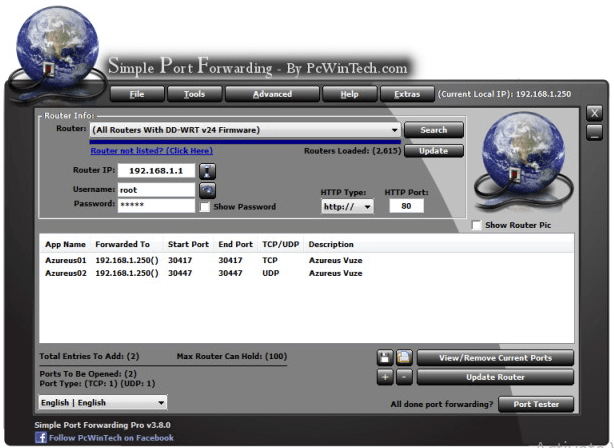
TCP/IP network portsTCP/IP is a suite of communication protocols, named after the core TCP (Transmission Control Protocol) and IP (Internet Protocol) protocols. IP and port together are known as a socket. Ports can also identify what kind of applications or services are running on your device. A port can lead anyone directly to your private IP address and device that uses it – the router won’t stop such traffic.While your device can only have one IP address, it can use multiple ports to allow access to numerous services. A router uses it to connect you to the desired service that uses a particular port.
Finally, there are the so-called dynamic ports ( 49152–65535) that are not for registering. Then there’s the 1024–49151 port range reserved for specific services and registered by Internet Assigned Numbers Authority (IANA). All TCP/IP protocols are managed by a volunteer organization named Internet Engineering Task Force (IETF).Port numbers ranging from 0 to 1023 are for most popular service types.
Dangers of port forwardingThe dangers of port forwarding are real. That’s because VPNs encrypt all your traffic, which is usually not the case with routers or firewalls. It may also help against a DDoS attack because the attacker needs not only your IP but port as well.Finally, you can always combine different cybersecurity resources, such as VPN, with port forwarding to reach a desirable level of security and privacy. Port forwarding can actually help hide your public IP address. That’s because the external client assumes you will use a standardized port for that connection type.Here are some of the standardized TCP/IP suite ports from all ranges:While there are some dangers in port forwarding, port forwarding is safe, in general.
The external port can be a totally random number, while the internal one will correspond to the actual service that uses this port. What’s more, using the user-friendly but not always secure Universal Plug and Play (UPnP) protocol for port forwarding also increases the risk of cyberattacks.But what if someone randomly checks some well-known ports to see if they can access a remote system? Well, there’s the external and internal port. The chances go up if your traffic isn’t encrypted.
Luckily, you don’t have to turn off VPN whenever you want to do port forwarding because some providers support this feature (see the list below).Using a VPN and port forwarding has plenty of benefits. In fact, some even have dedicated router apps.However, VPN port forwarding can be tricky because these two do not always work together. And most VPNs can be configured to work on routers. Port forwarding and VPNsMost home routers already offer port forwarding functionality.

Droidjack Without Port Forwarding Install The UPnP
Log in to your router by entering 192.168.0.1 in your browser. There are certain models and makes where you need to install the UPnP feature yourself.Here are the generic steps for setting up port forwarding with UPnP – the actual flow depends on your router and device: Also, don’t be surprised if your router doesn’t have this option. I don’t recommend it for sharing sensitive information.
Droidjack Without Port Forwarding Manual Or Ask
Check if your device has a static IP address. In general, the process looks as follows: This means you may need to check your router’s manual or ask customer support for help. Manual port forwardingAs the name implies, manual port forwarding is the most difficult of all three options. The only thing you might need to change is the port number to correspond with the one in your router configuration.


 0 kommentar(er)
0 kommentar(er)
